Withrow Elementary School
Skip to main contentLearning Resources at Home!
 The Accelerated Reader program is a computerized program that tests reading comprehension. Students select books on their reading level, read independently, and take an independent comprehension test on the computer. Each book is worth a certain number of points based on its length and reading level. Third through 5th grade participates in the AR program. Students in each of these grade levels must earn a specific amount of points each trimester. To find look up a specific book and check for its reading and point level, go to ARbookfind.com. Also, parents can go here to check on their student's AR points (log in using the same log in information they use at school to take an AR test). Parent's can learn all about this important program by reading the parent guide. Click here. The Lakeside Library houses numerous AR books which are labeled by reading levels.
The Accelerated Reader program is a computerized program that tests reading comprehension. Students select books on their reading level, read independently, and take an independent comprehension test on the computer. Each book is worth a certain number of points based on its length and reading level. Third through 5th grade participates in the AR program. Students in each of these grade levels must earn a specific amount of points each trimester. To find look up a specific book and check for its reading and point level, go to ARbookfind.com. Also, parents can go here to check on their student's AR points (log in using the same log in information they use at school to take an AR test). Parent's can learn all about this important program by reading the parent guide. Click here. The Lakeside Library houses numerous AR books which are labeled by reading levels.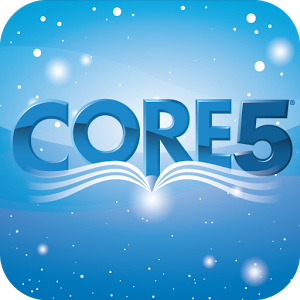 This year your child will be using Lexia Reading Core5® , a fun computer-based program that has helped millions of students. The activities in Core5 support and build on our classroom curriculum and focus on developing reading skills in six areas: phonological awareness, phonics, structural analysis, fluency, vocabulary, and comprehension. Here’s how Lexia Reading Core5 works: Lexia Reading Core5® can be used at home for extra practice. Getting started is easy!
This year your child will be using Lexia Reading Core5® , a fun computer-based program that has helped millions of students. The activities in Core5 support and build on our classroom curriculum and focus on developing reading skills in six areas: phonological awareness, phonics, structural analysis, fluency, vocabulary, and comprehension. Here’s how Lexia Reading Core5 works: Lexia Reading Core5® can be used at home for extra practice. Getting started is easy!
 Raz-Kids is an award-winning teaching product that provides comprehensive leveled reading resources for students. With hundreds of eBooks offered at 27 different levels of reading difficulty, it's easy to put the right content in every student's hands.
Raz-Kids is an award-winning teaching product that provides comprehensive leveled reading resources for students. With hundreds of eBooks offered at 27 different levels of reading difficulty, it's easy to put the right content in every student's hands.
Kids access their leveled text through an interactive learning portal designed to keep them motivated and engaged. Every eBook is available in online and mobile formats, and allows students to listen to, read at their own pace, and record themselves reading. Students then take a corresponding eQuiz complete with an extended answer response to test comprehension and determine future instruction needs. Once a child has read ten or more of the leveled eBooks and passed each of the corresponding eQuizzes, they advance on to the next reading level where they have access to lengthier and more difficult text.
Link to log in page you will need your child's teacher username to link to their classroom. https://www.kidsa-z.com
Click the link to see a Short video about Raz Kids.
Since 1997, kids, teachers, librarians, and parents have enthusiastically turned to Funbrain for its free educational games, online books, and comics. Funbrain, created for kids ages preschool through grade 8, offers more than 100 fun, interactive games that develop skills in math, reading, and literacy. Plus, kids can read a variety of popular books and comics on the site, including Diary of a Wimpy Kid, Amelia Writes Again, and Brewster Rocket.
Teachers and librarians can confidently encourage students to use Funbrain during their free time in class, assured that kids will enjoy an educational, safe online learning experience. Funbrain's games help students build on what they have learned in class and acquire new skills in reading, math, and problem solving.
Parents can trust Funbrain to deliver a fun and safe experience for even the youngest children. The Playground helps parents introduce their preschoolers to the Internet and teaches them how to manipulate the mouse and keyboard. Selected by FamilyFun magazine in its September 2010 issue as one of the top ten websites for kids, Funbrain is committed to providing a safe gaming environment that bridges learning and entertainment.
On the Starfall website and in Starfall classrooms, children have fun while learning in an environment of collaboration, wonderment, and play. We teach through positive reinforcement to ensure children become confident, intrinsically motivated, and successful.
These high frequency words should be recognized instantly by readers.
Dr. Edward B. Fry's Instant Words (which are often referred to as the "Fry Words") are the most common words used in English ranked in order of frequency.